CT-900 Time Recorder – Error 50 Barcode Read Error
KB0092: CT-900 Time Recorder – Error 50 Barcode Read Error
Error 50 indicates that there is an issue with the barcode reader’s ability to read the timecard. This may be caused by a few things:
- The wrong time card type being used with the time clock. Please be sure to use only CT-900 Timecards manufactured by Icon Time Systems.
- A smudge on the time card barcode strip.
- A dirty barcode reader.
- A mechanical issue with the barcode reader preventing it from reading the barcode strip on the time card.
Solution
- Ensure that you are using the CT-900 timecards.
- Ensure that the time card is clean with no smudges on the time card.
- Clean the barcode reader of any dust or dirt.
- Take the lid off of the CT-900.
- Find the barcode reader at the back of the circuit board near the lower back of the clock.
- Insert a time card into the slot, you will see it drop behind a white plastic “sleeve”. This is the bardcode reader.
- Clean the barcode reader with an aerosol air duster.

- Also, on the back of the clock is another small opening below the serial number sticker. Insert the nozzle towards the bottom right and blow compressed air into that area.
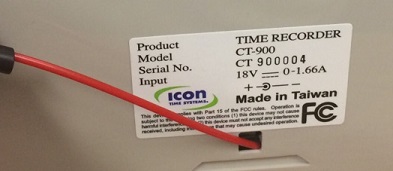
-
If you continue to receive this error, after cleaning the barcode reader and ensuring that you are using the proper cards, free of smudges or grime, your time clock should come in to the factory to be repaired.
Please contact our service center to set up the RMA.